Understanding the Basics of AI Voice Over Generators
Whether you’ve used a voice over generator in the past or are considering making it a more permanent tool in your arsenal, understanding how it works is very important. We’ve already provided a lot of information on how to find a good AI-powered voice over generator software. Today, we want to focus on offering some helpful tips so you can get the most out of AI text to speech.
Voice Over Production with Text to Speech Voice Over Generator
When you’re just getting started with voice over production for whatever project you’re working on, script writing can be one of the most challenging parts of the process. That’s why beginners can benefit greatly from artificial intelligence tools like ChatGPT.
In this article, we will go over the basics of ChatGPT and provide a few tips to help you produce scripts that your AI text to speech tool will bring to life. With the help of artificial intelligence, deep learning, machine learning, and more, gone are the days when text to speech was robotic, inaccurate, and devoid of life. However, it all starts with a good script.
Tips to Write a Good Script for Text to Speech Voice Over Generator
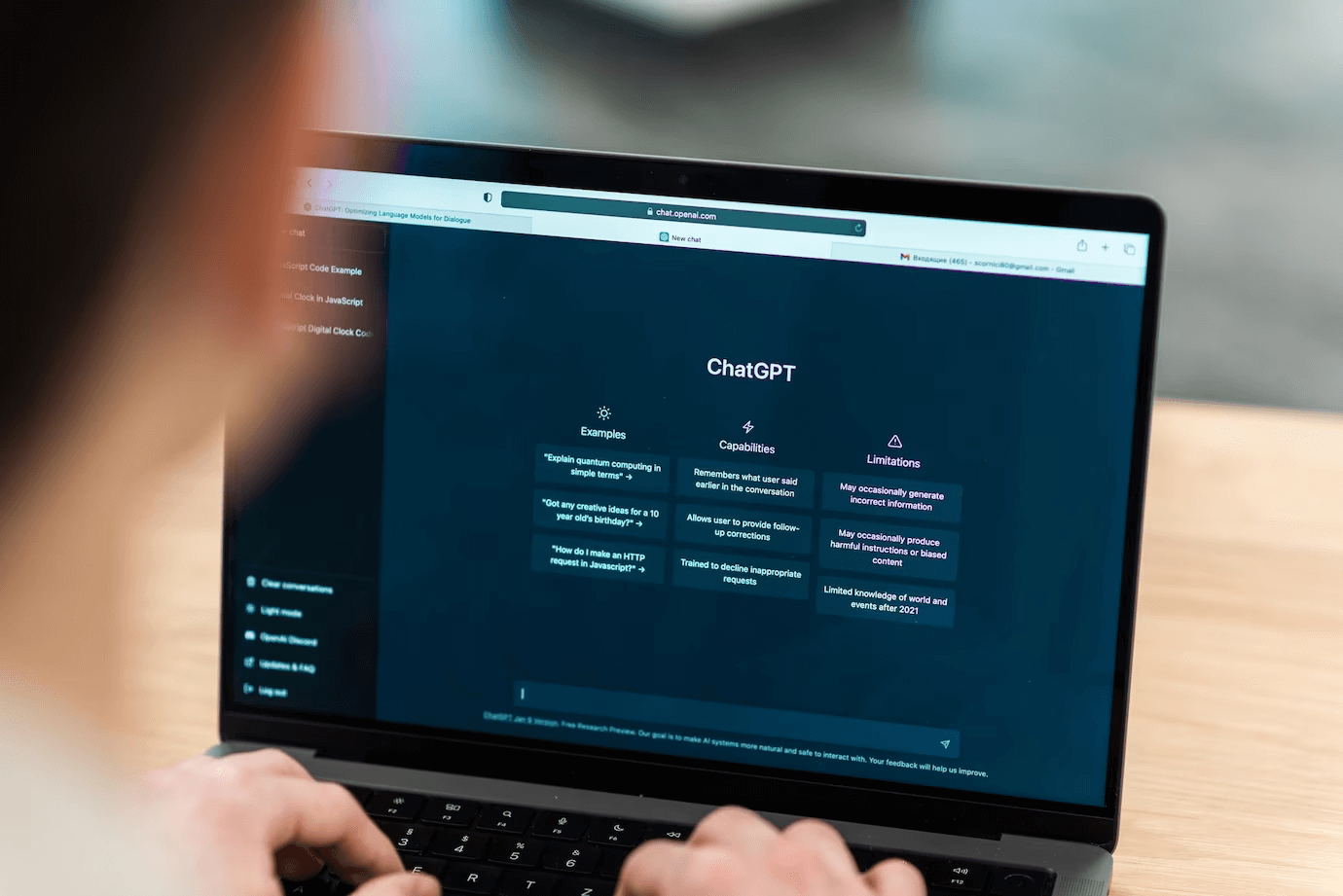
ChatGPT-4 is an Artificial Intelligence model. It was developed by OpenAI and you can use it to produce the scripts for your voice overs, no matter what they’re about. With the help of ChatGPT and a text to speech voice over generator, you will be able to streamline your video production process and simplify your workload.
1. How to Use ChatGPT with Your AI-Powered Voice Over Generator Software
The first thing you need to do is go to chat.openai.com and create an account. Once you’re all set up, you can start using prompts to create the scripts for your video.
Needless to say, you should already have a script idea and be aware of the purpose of your video. This knowledge will help you be more effective with your prompts.
2. What Is a ChatGPT Prompt?
To put it simply, a prompt is a series of clear instructions or questions you provide ChatGPT so it can yield better results. The more specific your prompts are, the better. So, make sure they’re as personalized as possible and give ChatGPT as much information as it needs about the topic of the script, the purpose, the target audience, the tone, and more.
3. ChatGPT Prompt Ideas for Scripts to Use with Text to Speech Voice Over Generator
To show you what you can do, let’s explore some prompt ideas for video scripts. For starters, you can keep it really simple with something like “Write a short script for a voice over about the importance of meditation.”
As mentioned before, details are important. So, while basic prompts can yield decent results, you can do much better. More advanced prompts for voice over or video scripts can be something like: “You’re an influencer in [niche], write a script for [target audience] about [topic] with a friendly and approachable tone.”
As you can see, writing prompts is not difficult when you have a clear idea of what you want. You just have to focus on your needs and the objective of the voice over. Be specific about the kind of tone or vocabulary you want, and provide good information for the AI to work with.
How to Help Your Script for Text to Speech Voice Over Generator Sound More Realistic

Once you have the script from ChatGPT, you should copy and paste it onto a Word document or Google Docs to start editing it. First of all, make sure the information is accurate by fact-checking it. Then, you can start to optimize your script to help the text to speech voice over generator provide natural-sounding audio.
For one, you can simplify complex sentences, replace jargon or difficult terms with common words and remove redundancies. If some words are particularly difficult to pronounce, you can write the way they sound. This will help the AI-powered voice over generator software avoid mispronunciation.
How to Use ChatGPT Scripts with AI-Powered Voice Over Generator Software
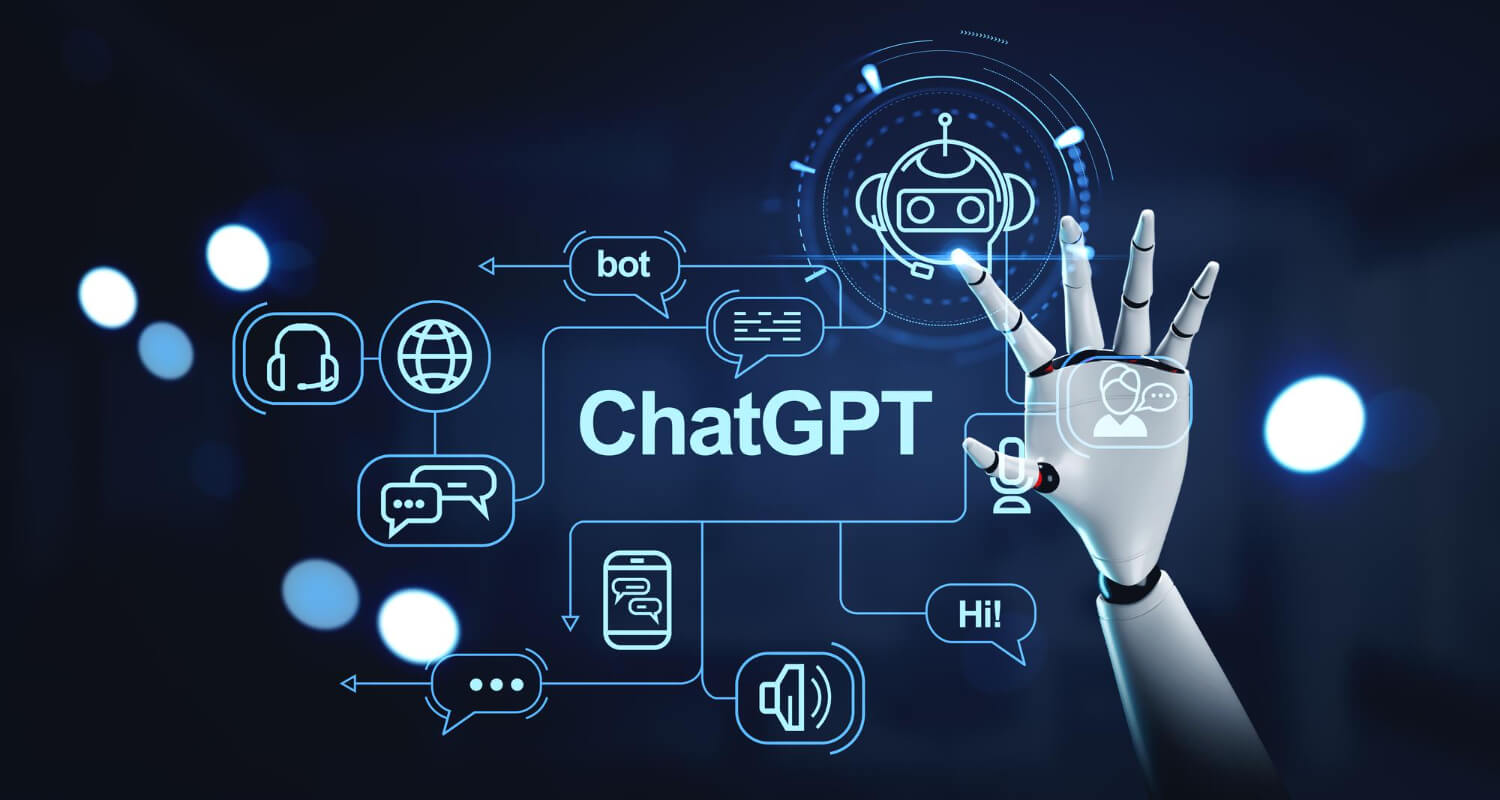
When you’re happy with your script and it’s ready to go, it’s time to use your AI voice over generator. Ideally, you should find a tool that’s very simple and intuitive. With Speechelo, for example, all you have to do is copy and paste the text you want to convert to audio.
Step 1: Customize Your Voice Over Preferences
Now it’s time to choose the voice and the language of your voice over. AI text to speech tools offer many different voices, so make sure to browse the options. Speechelo, for one, has a voice preview option that allows you to listen to a few seconds of each voice available. This will help you choose the one that suits your needs. Then, you can start customizing the voice even more by choosing a tone, a speed, a pitch, and so much more.
Step 2: Generate the Voice Over
To finish the process, generate your voice over. Usually, this takes a few seconds with a good text to speech voice over generator. Then, play it to make sure everything sounds as it should. If you find issues or you end up disliking the voice, go back to the drawing board. Make adjustments to the script or the voice over settings and generate again. Once you’re happy with the voice over, you can export it to use it on your project.
AI-Powered Voice Over Generator Software for Beginners
AI voice over generators will make your work a lot easier, it’s just a matter of having good strategies. Consider the tips we explored here today and you will get nearly perfect results.
Good strategies are nothing without a good tool, so check out Speechelo, one of the best text to speech voice over generators on the market!
